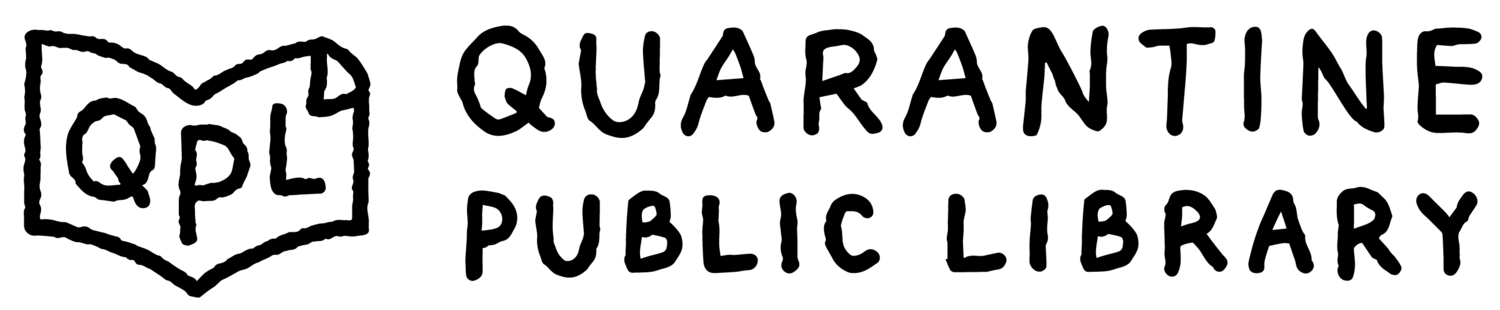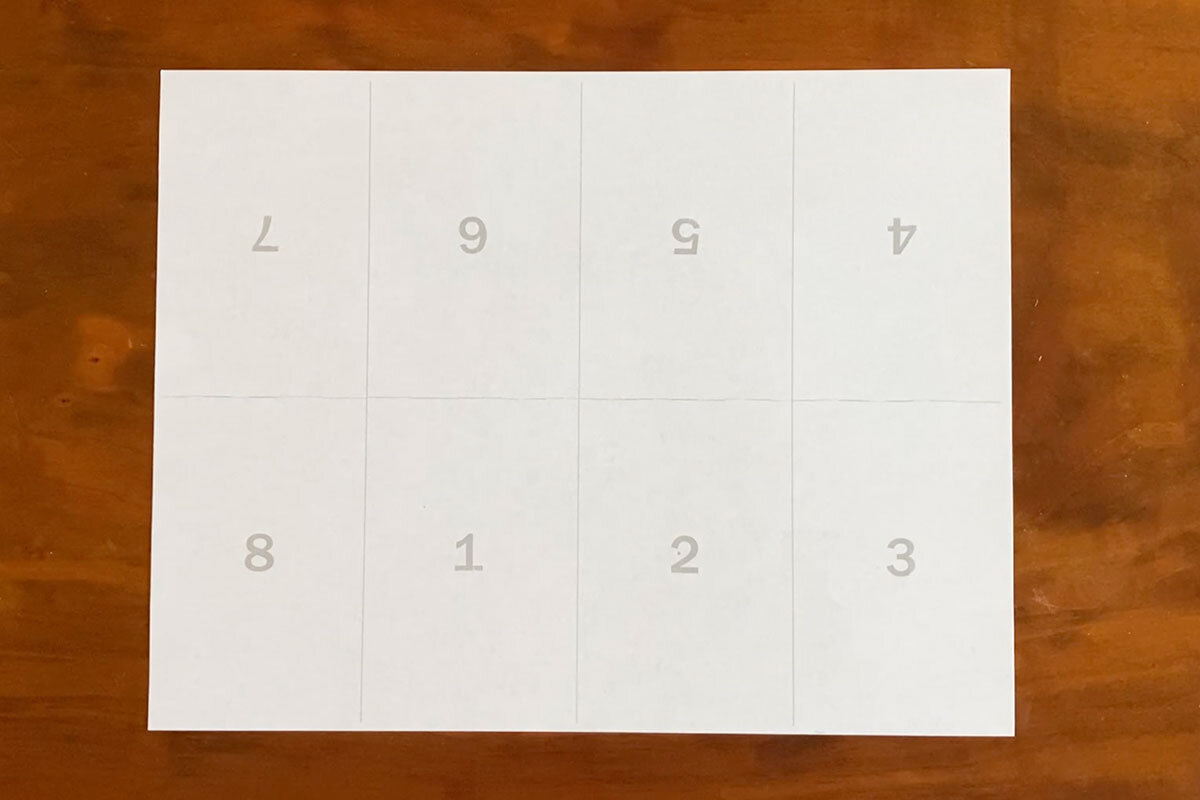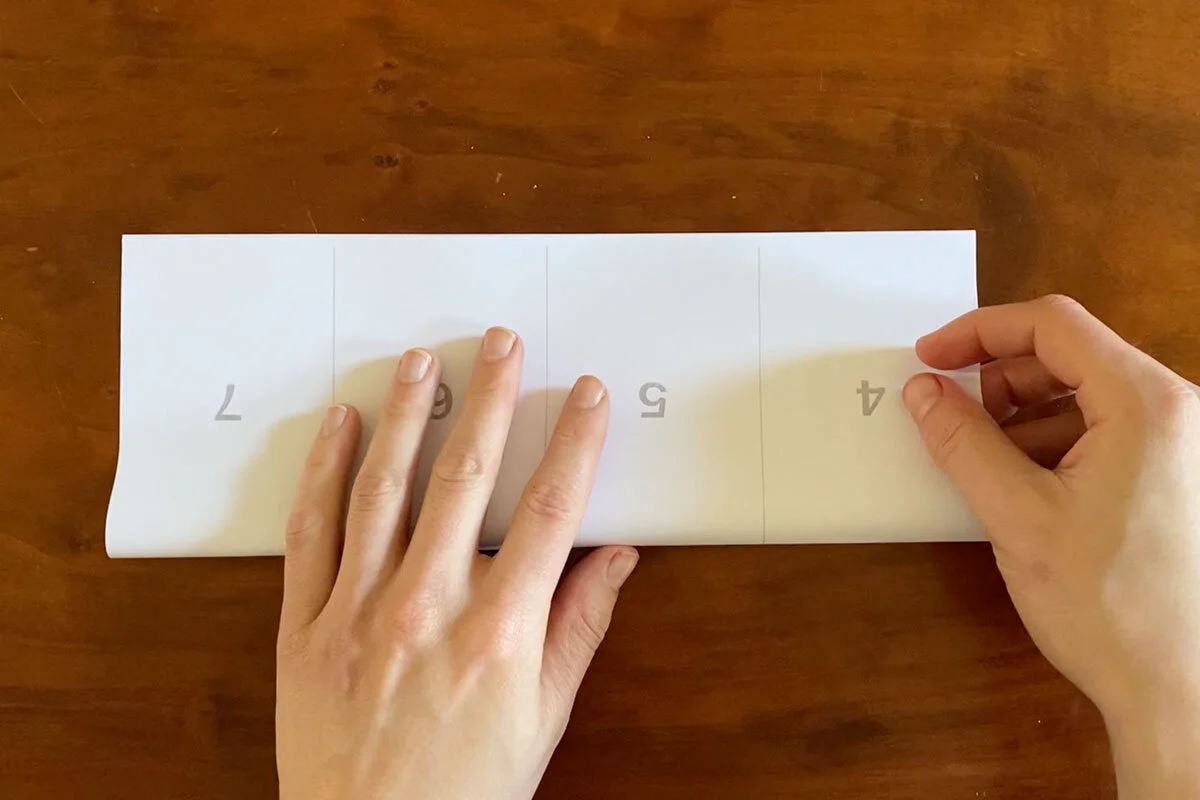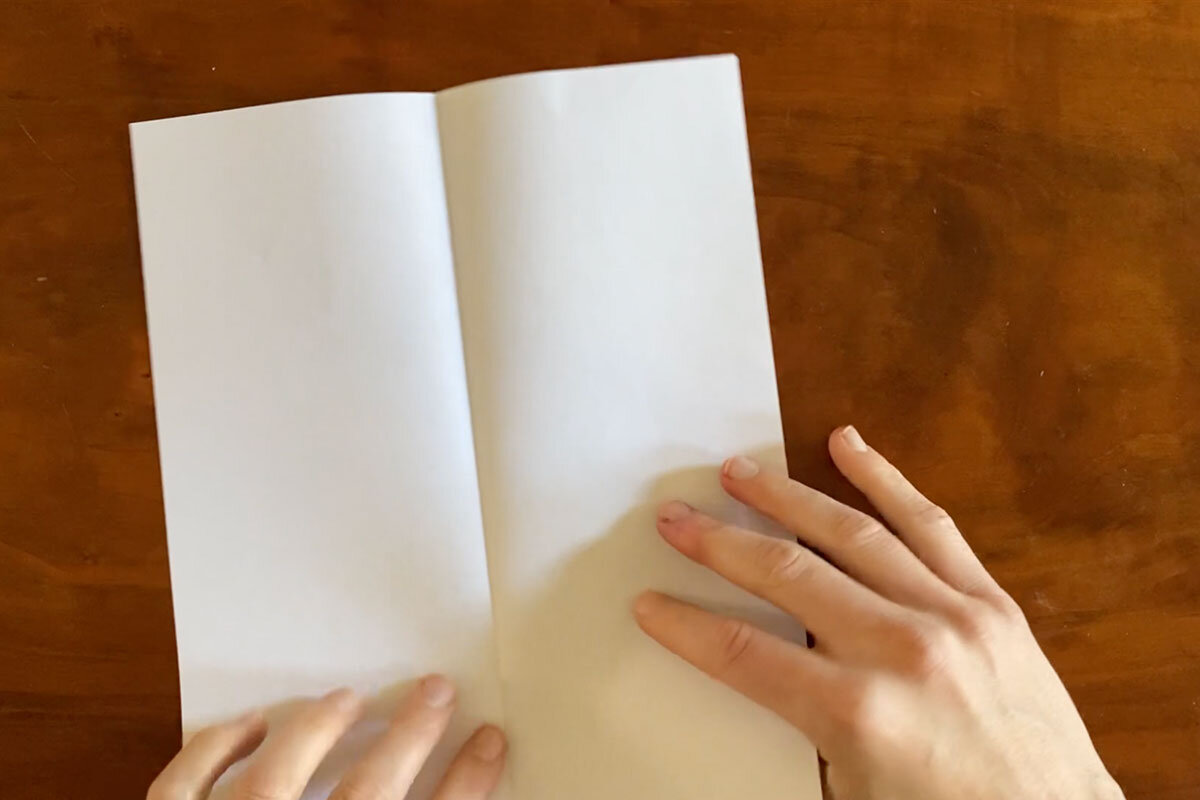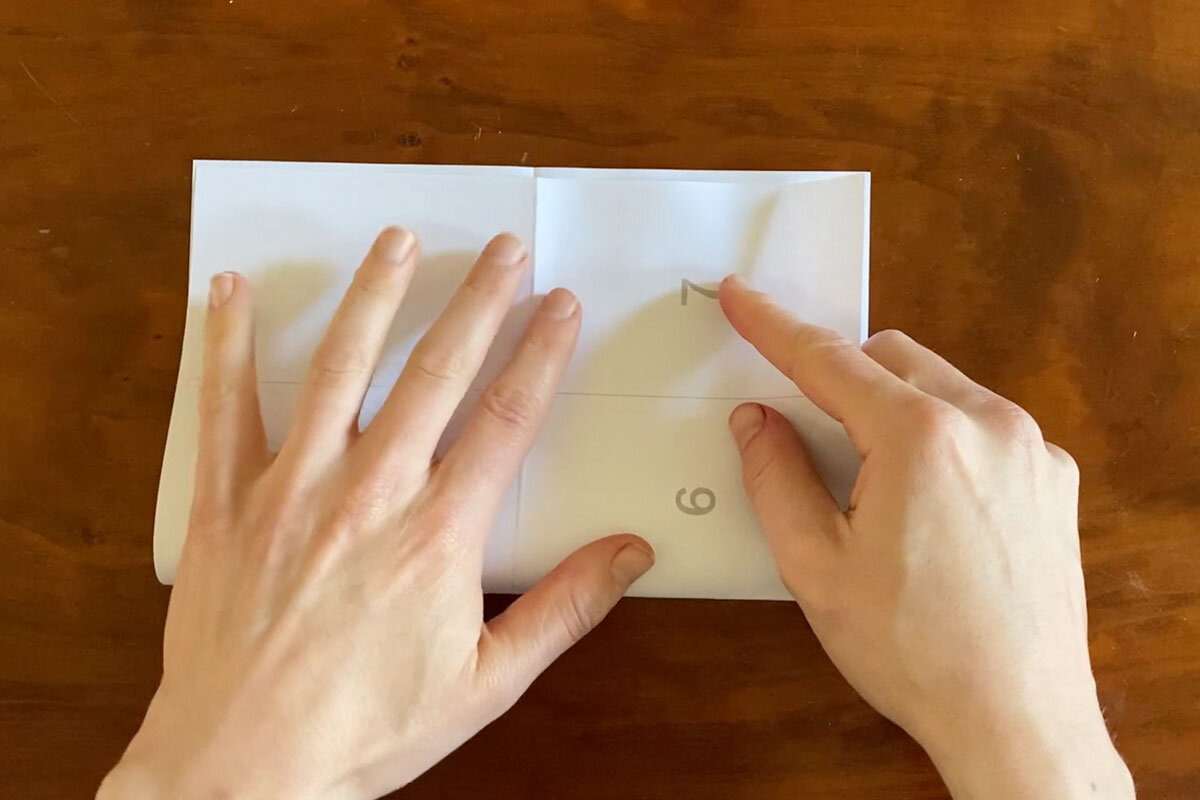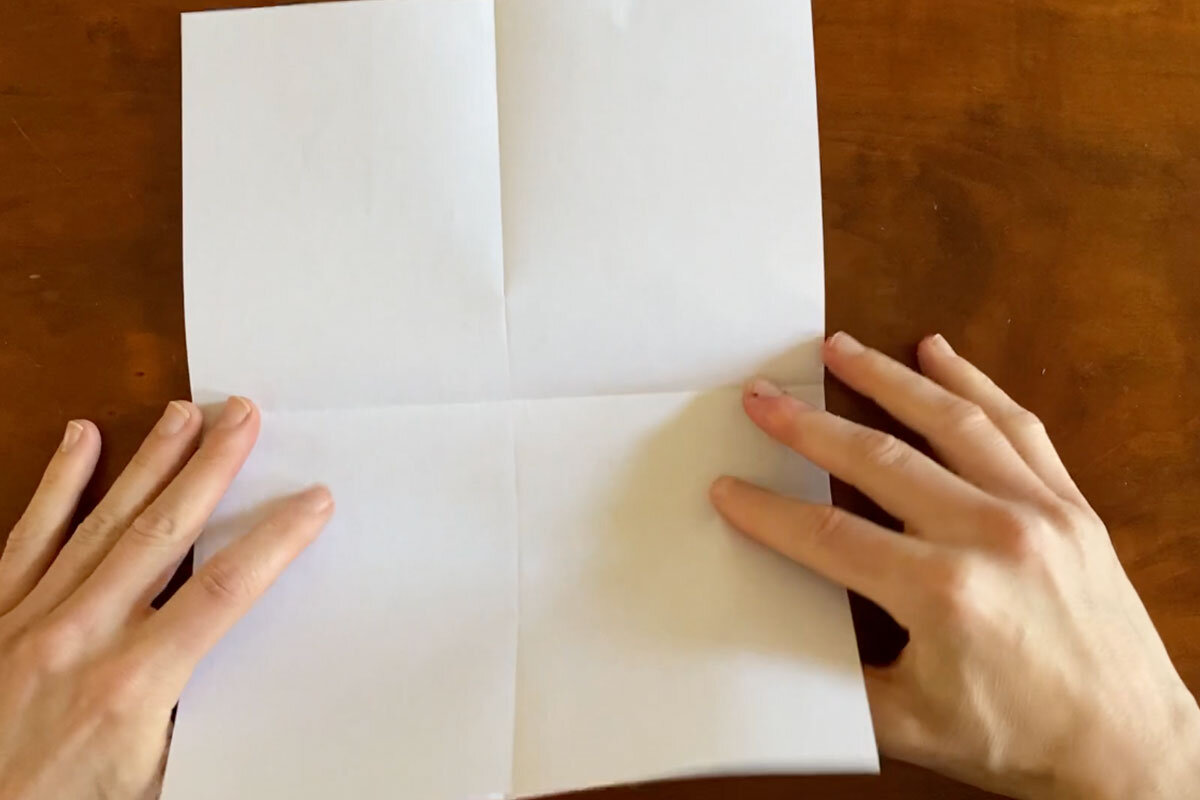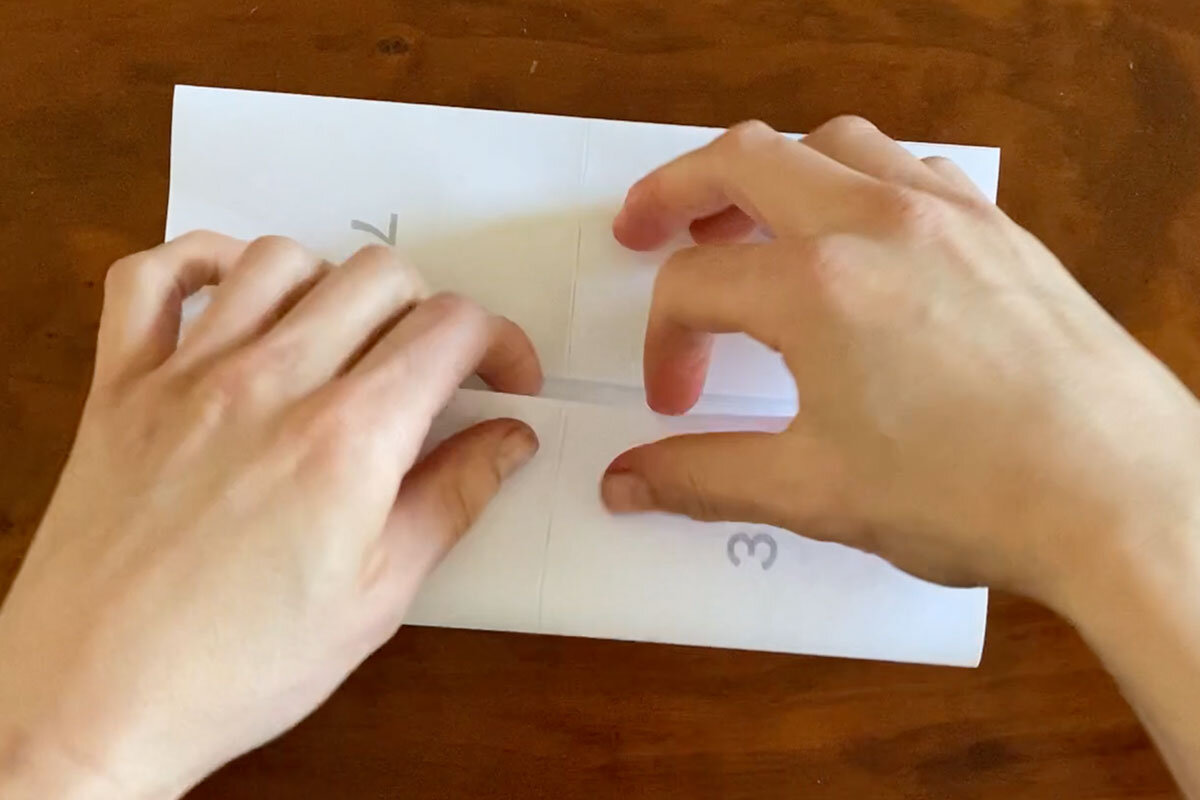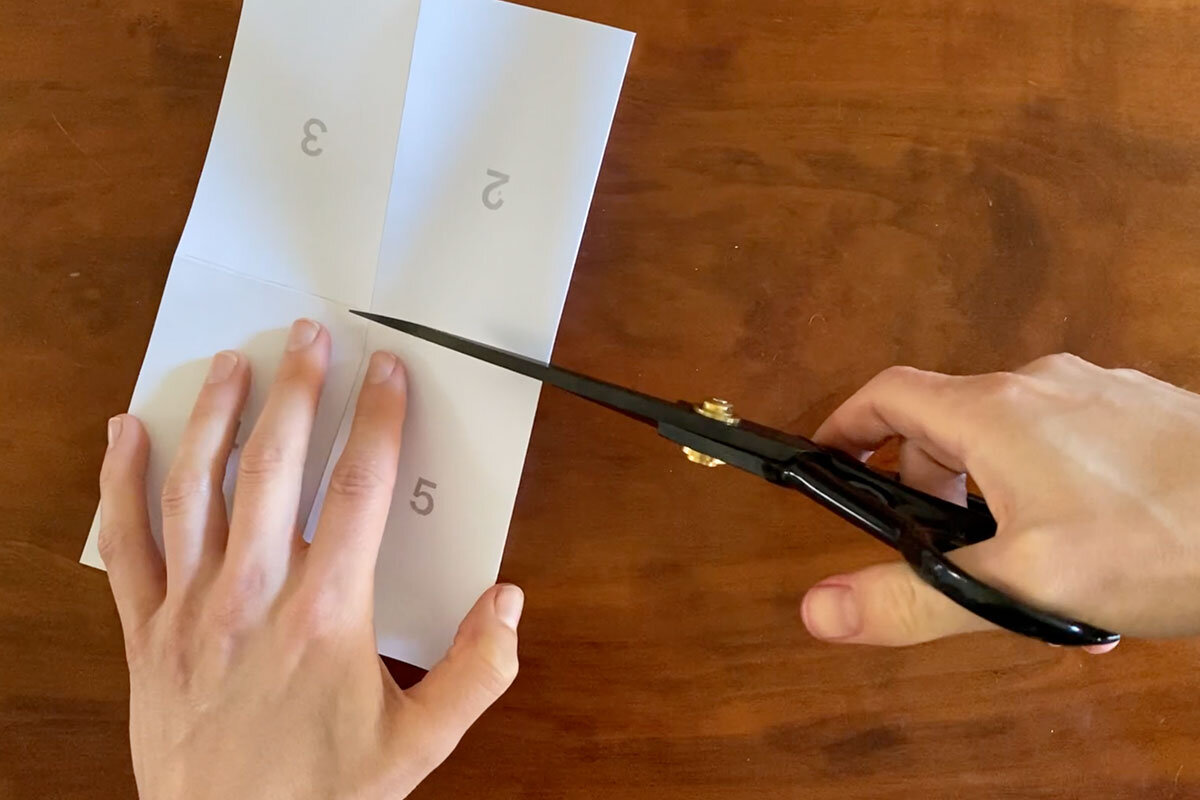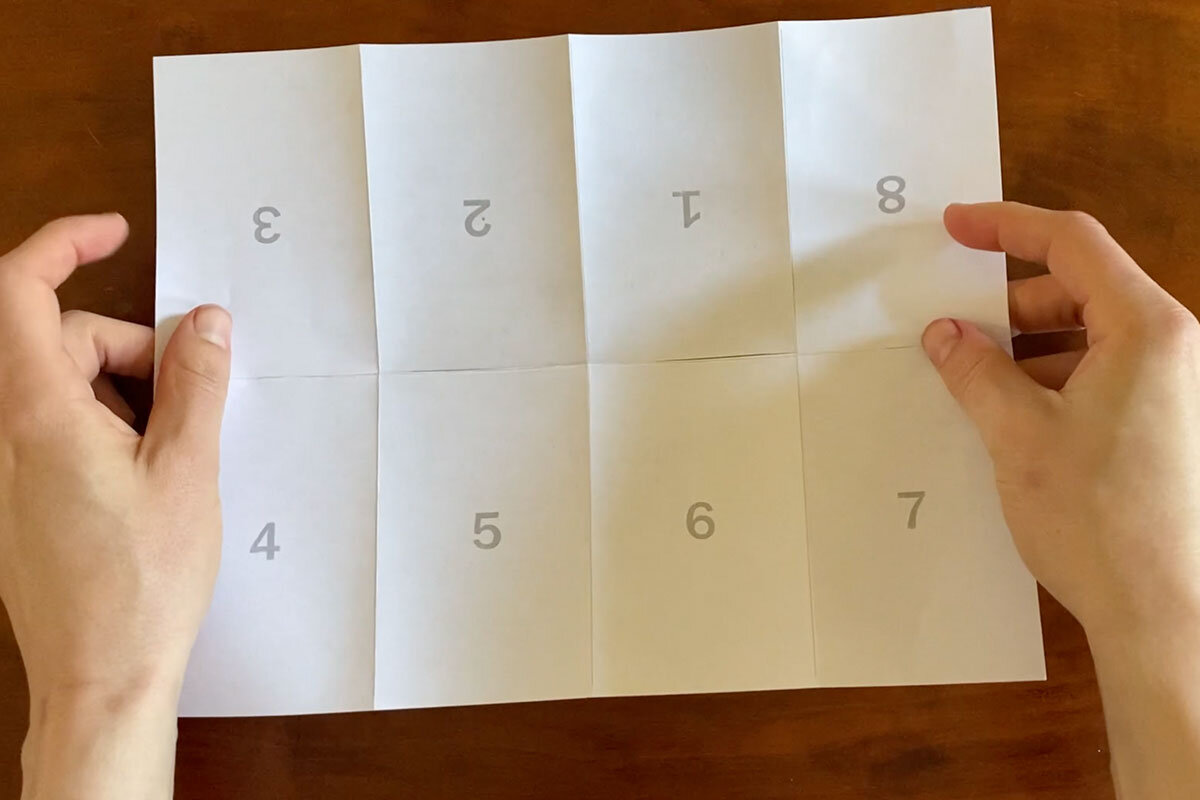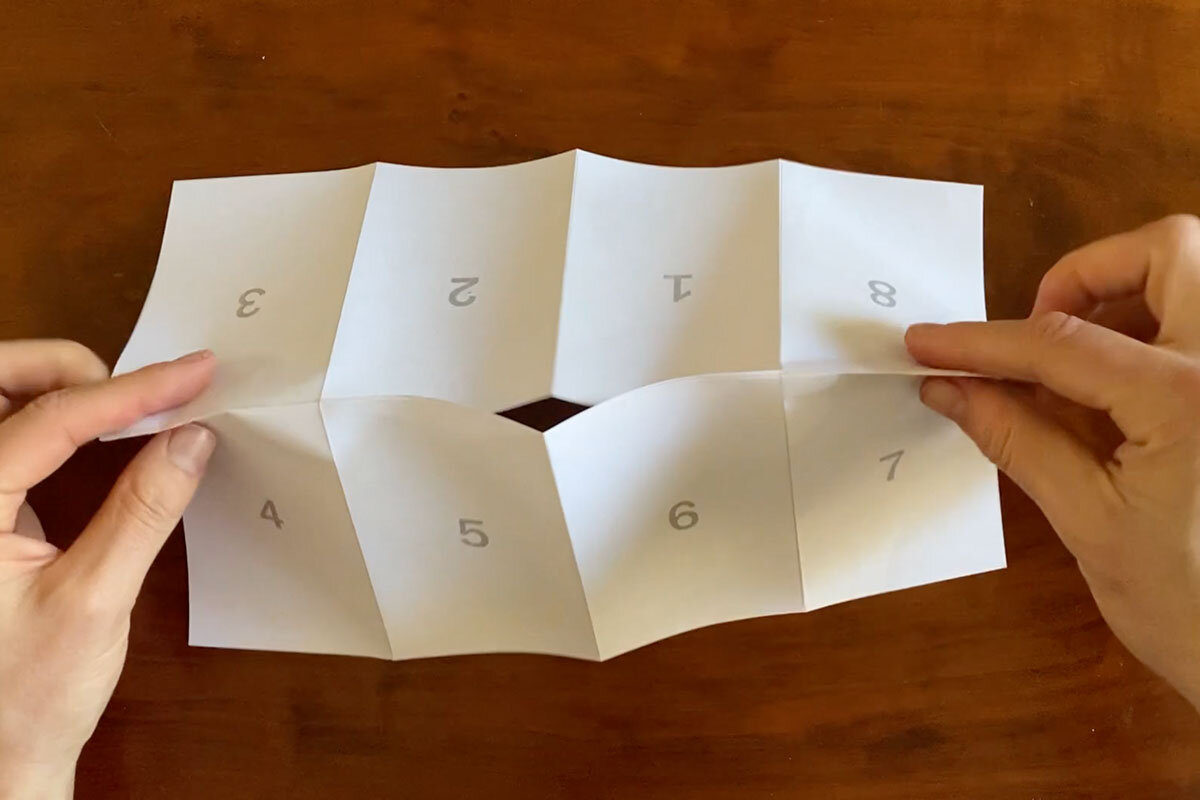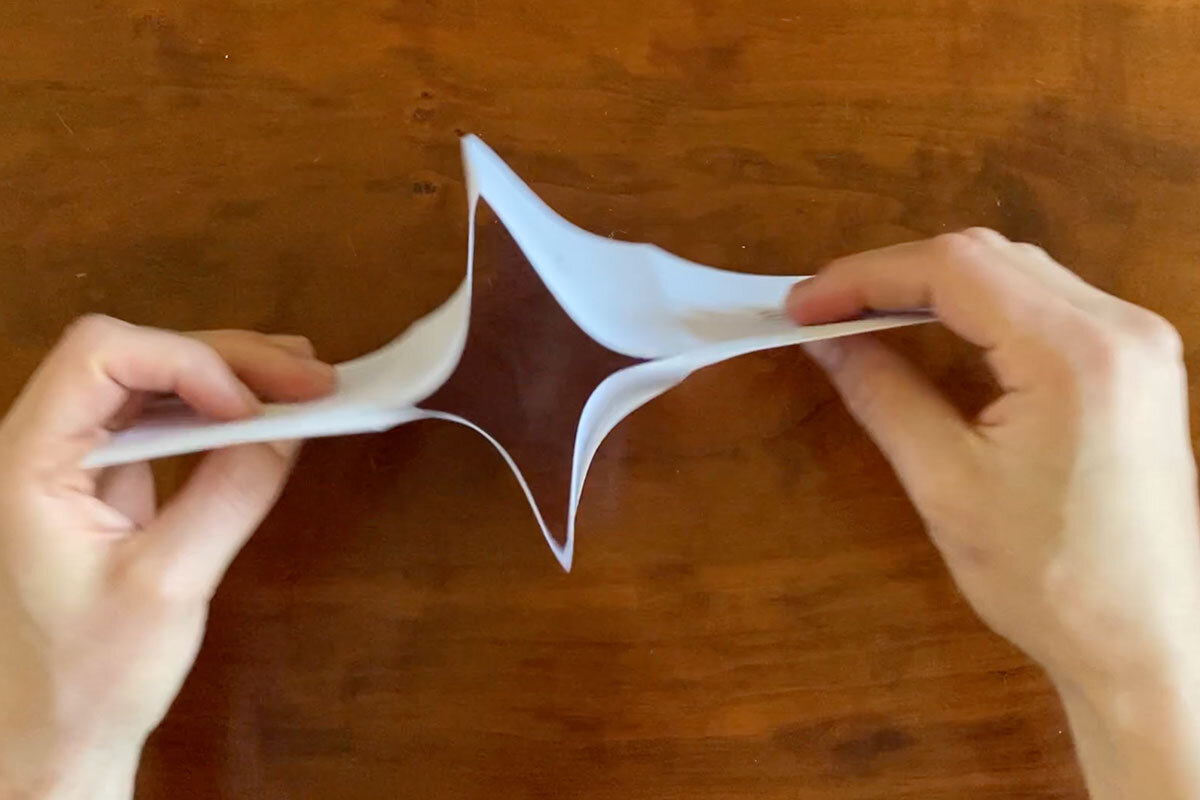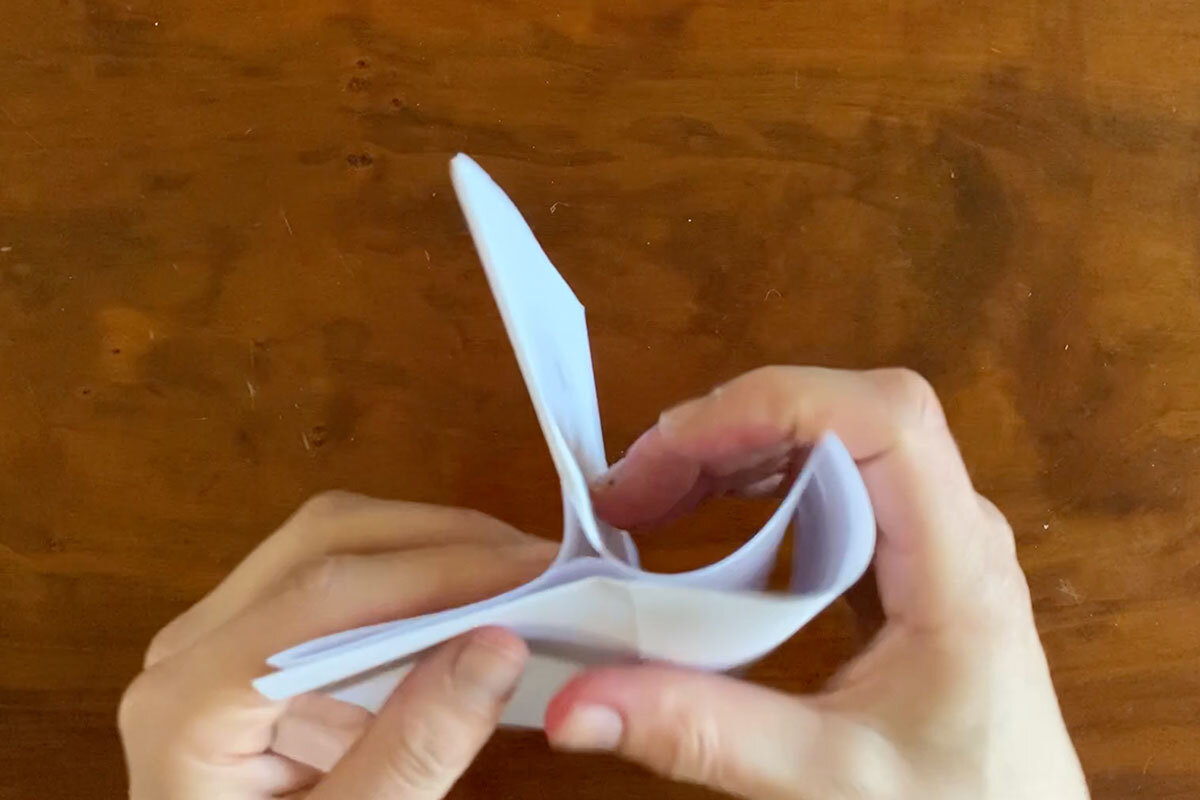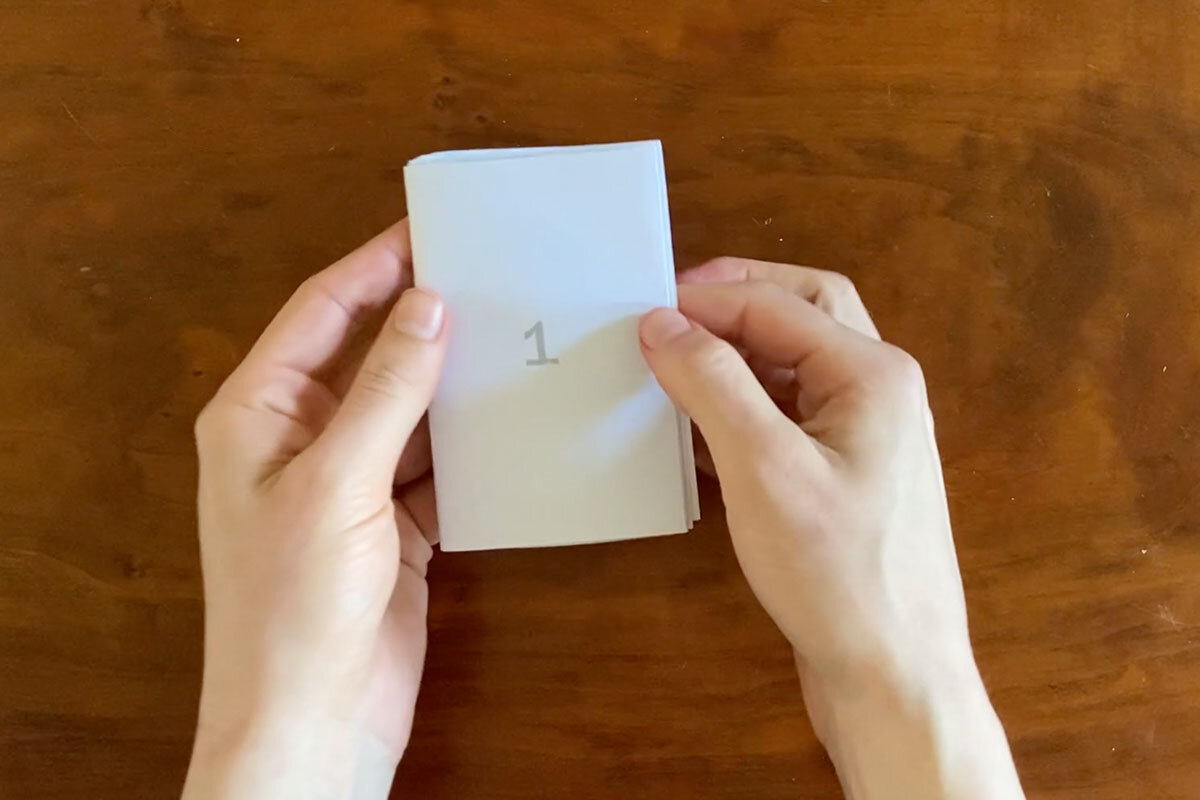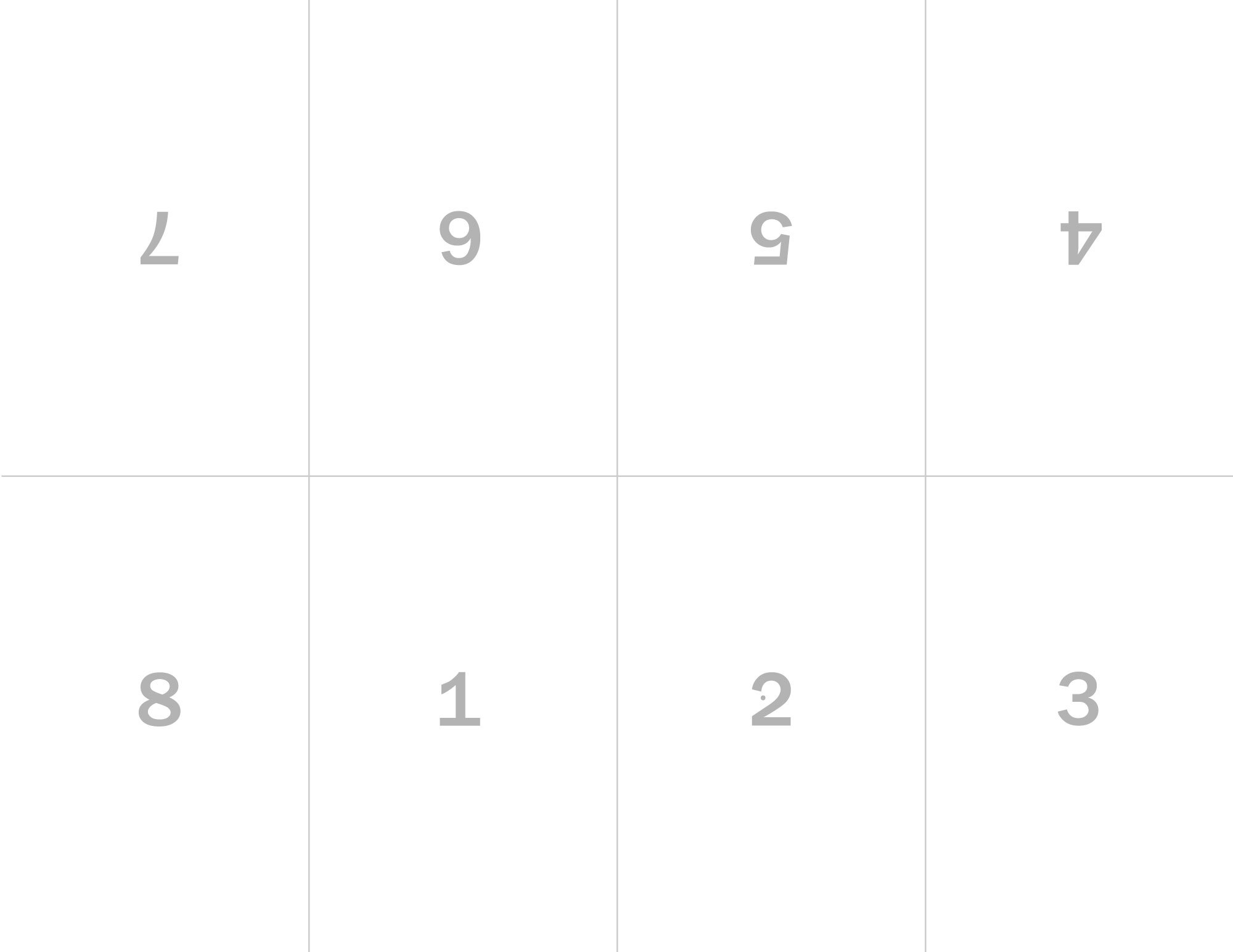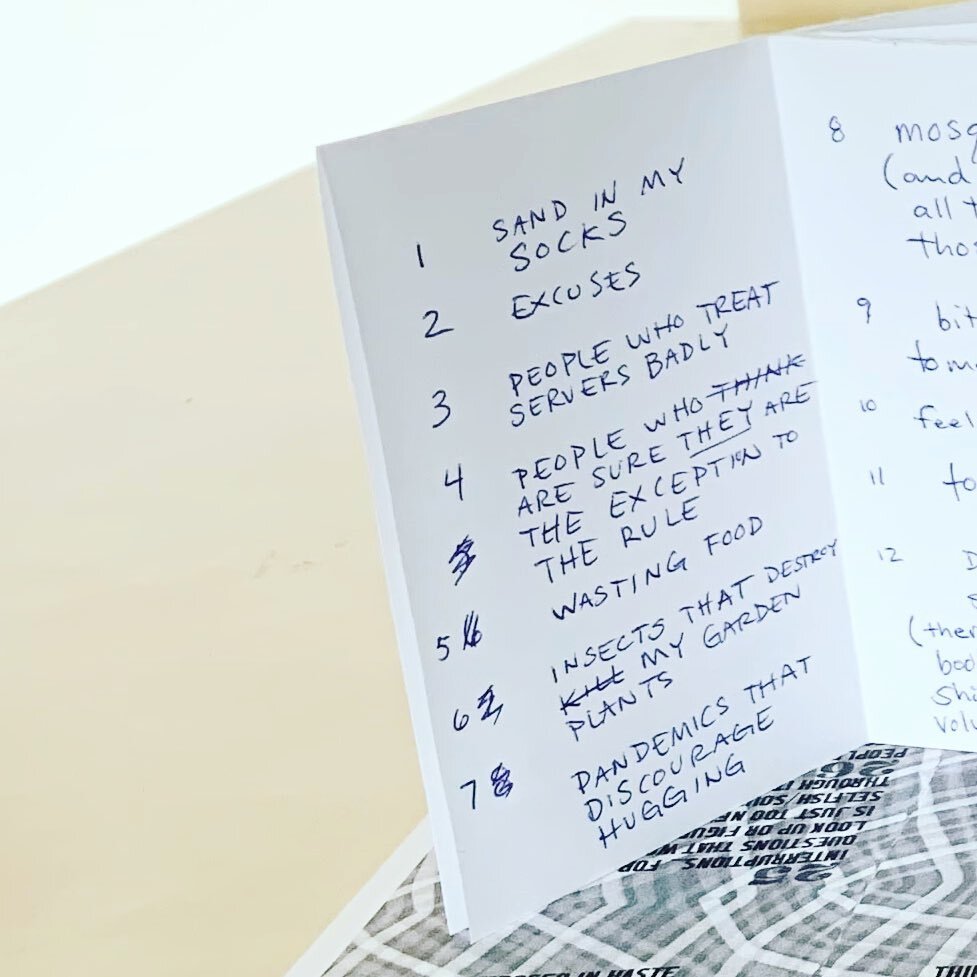How to make a one-page book
Step-by-step instructions
Place your print-out in front of you, blank side facing up. Use clean, dry hands and a clean work surface to achieve the best results.
Fold the paper in half so that the two longest edges meet. Carefully align those edges and crease your fold.
Open the sheet of paper so that it is once again in front of you with the blank side facing up.
Fold the paper in half so that the two shortest edges meet. Carefully align those edges and crease your fold.
Open the sheet of paper again. Your paper should appear to be divided into four equal sections.
Align the shortest edges of the paper with the central fold. These edges should just touch one another, meeting in the horizontal center of the paper. Crease.
Open the paper flat and fold it in half so the two shortest edges meet with the print-out showing. Use scissors to cut from the middle of the folded edge through to the crease. Stop cutting at the crease.
Open the sheet of paper flat. Your paper should appear to be divided into eight equal sections with a slit in the middle of the paper.
Pick up the paper with the print-out showing. Fold it in half the long way.
Holding the folded paper from the outer edges, push in gently until the slit opens. Keep pushing so the middle folds pop out and flatten. Your book should appear to have four equal (double-layered) sections.
Find the front and back images of the book—those are the covers. Fold it shut.
Read and enjoy your 8-page book.
Printing specs
All Quarantine Public Library documents are sized to exactly 8.5 x 11" (standard letter size). This means we’ve already accounted for the margins on standard home printers—in other words, you won’t need to scale down any of our books to print them.
Printer settings vary widely, but we recommend starting with “fit to paper.” This language might look different on your device; “scale to media” and “print to scale (100%)” are other common options. It’s generally best to avoid “fit to print,” which will scale down the artwork and create an additional margin.
Show us the finished result
#quarantinepubliclibrary